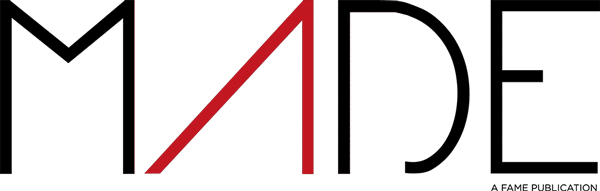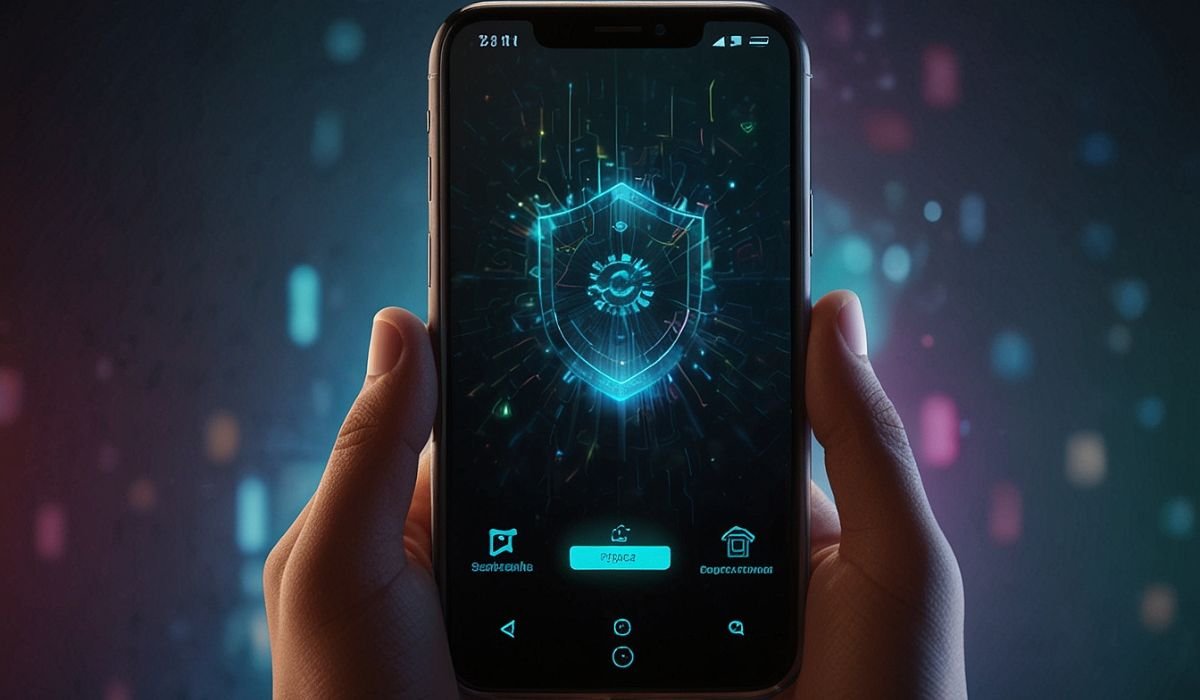Ever feel like your phone knows you a bit too well? One minute you’re casually chatting about hiking boots, the next—boom!—your screen is flooded with ads for trail gear. Creepy, right? What if I told you there’s a simple way to peek behind that digital curtain? Meet Omega Scan. Think of it less like a scary security suite, and more like a friendly detective for your gadgets. No tinfoil hat required!
What Exactly Is Omega Scan? (No Tech-Jargon, Promise!)
Let’s cut through the buzzwords. Omega Scan isn’t magic—it’s just smarter tech working quietly for you. Simply put:
It’s like a full-body checkup, but for your phone or laptop. It sniffs out hidden nasties you didn’t even know were there.
So, what’s this digital detective hunting down?
- 🕵️♂️ Hidden Trackers: The invisible culprits behind those “creepy ads” following you everywhere.
- 🔋 Battery Bandits: Apps secretly running in the background, draining your juice while you sleep.
- 🔓 Security Soft Spots: Weak passwords, outdated software (hello, hacker bait!), or sketchy permissions.
Wait, isn’t this just another antivirus? Nope! Antivirus fights obvious viruses. Omega Scan digs deeper. It’s like the difference between treating a cold and figuring out why you keep getting sick. It finds out who’s spying on your shopping habits or why your phone suddenly feels like it’s running through molasses.
3 Super Simple Ways Omega Scan Makes Life Easier (Right Now!)
- Speed Up Your Device (Seriously—Try It!)
Remember my friend Priya? Her iPhone 11 felt ancient, lagging on everything. One Omega Scan found 17(!) background apps she hadn’t used in months, silently hogging resources. After clearing the digital cobwebs? Her text: “OMG, it feels like I got a free upgrade!”
Your Move: Run a scan monthly. It’s like resetting your coffee machine – simple maintenance for smoother performance! - Stop Sneaky Data Theft (Get Your Privacy Back)
Ever wonder where your data plan vanishes? Trackers are often the thieves. Here’s the difference Omega Scan made for me on just my shopping apps:
| Before Omega Scan | After Omega Scan |
| 23 trackers lurking | Only 2 essential trackers |
| “Why is my data gone?!” 😩 | Data lasts all month 🎉 |
Result: Less creepy ads, more data for you.- Peace of Mind for Beginners (Zero Tech Skills Needed!)
“But is this techy?” my neighbor Carlos (68) asked. “I barely know how to reboot this thing!”
My answer? “Nope! One tap → scan → see results → clear junk. Done.”
Carlos now runs his Omega Scan every Sunday with his coffee. His review? “Easy peasy. Feels cleaner.” If Carlos can do it weekly, anyone can.
Read also: Unlock Your Best Sleep: How Serumcu is Revolutionizing Rest (Without the Guesswork)
The Future of Omega Scans (Spoiler: It’s Wildly Convenient!)
This isn’t just about cleaning up today; it’s about staying effortlessly protected tomorrow. Imagine:
- 🌐 Predictive Scans: Your phone gently warns you before that new game app starts draining your battery into oblivion.
- 🔒 Auto-Fix Mode: Omega Scan quietly patches weak security spots or clears minor clutter while you sleep.
Honestly? Soon, ignoring your Omega Scan might feel as unthinkable as skipping brushing your teeth. It’s just basic digital hygiene!
Your Action Plan: 3 Easy Steps to Start Today
- Scan Now: Download the free Omega Scan ([Link to your site/app store]). The free version covers the essentials brilliantly!
- Delete 5: Run your first scan. Let it flag the junk. Commit to deleting the top 5 time-wasters or trackers it finds. Instant win!
- Schedule Scans (Set it & Forget it!): Open Omega Scan settings and set it to run automatically. Try every Sunday morning (Coffee + Scan = Ultimate Adulting Win ☕✅).
Your Turn!
Tried Omega Scan? Did your phone suddenly feel lighter, faster, or just… safer? Share your story in the comments below! 👇 Did you find any surprising battery hogs or creepy trackers?
FAQs:
- Q: Is Omega Scan free?
A: Yep! A free version covers the basics (tracker scan, junk cleaner). Paid upgrades ($3/month) add cool stuff like auto-fix & real-time alerts. - Q: Will it slow down my device?
A: Opposite! Scans take about 2 mins. Clearing the junk it finds speeds things up. It’s lightweight. - Q: Safe for banking apps?
A: Totally safe. Omega Scan doesn’t touch secure logins or financial data—it only hunts the spies trying to watch those logins. - Q: Android or iOS?
A: Both! Works great on phones, tablets, and even older laptops. - Q: How often should I scan?
A: Weekly if you’re glued to your device (heavy user). Monthly for casual users. Just set the schedule—it’s effortless!
You may also like: Preparing for RADV Audits in 2025: How Health Plans Can Stay Audit-Ready