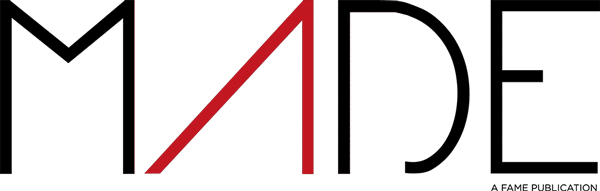Remember the satisfying thwack of a digital paddle, the hypnotic bounce of a pixelated ball, and the visceral thrill of watching a wall of bricks crumble? If you’re of a certain vintage, that feeling is pure, unadulterated arcade nostalgia. For everyone else, it’s the surprisingly addictive magic of Google Block Breaker.
This isn’t just another time-waster buried in the app store. This is a slice of gaming history, polished by Google and dropped right into your search bar. Forget downloads, forget logins. Type “Google Block Breaker” or simply “Block Breaker” into Google Search, hit enter, and boom – you’re instantly transported back to 1976, but with a slick, modern sheen. Honestly, it’s one of the most frictionless gaming experiences out there. But is it just a fun distraction, or is there something more strategic at play in Google’s digital playground? Let’s break it down.
What Exactly Is Google Block Breaker? Beyond the Obvious
At its core, Google Block Breaker is a direct, loving homage to Atari’s legendary Breakout. Your mission is simple: control a paddle along the bottom of your screen, bounce a ball upwards, and smash every single colored block in the overhead grid. Let the ball fall past your paddle? That’s a life lost (you usually get three). Clear the screen? On to the next, tougher level.
But calling it just a “Breakout clone” sells it short. Google has infused this classic formula with surprising depth and a distinctly Google-esque flair:
- Instant Gratification, Zero Friction: This is its killer feature. No app store, no install, no account needed. It runs right there in your browser search results. Feeling a mid-afternoon slump? Two minutes with Block Breaker is the perfect digital palate cleanser. It’s accessibility perfected.
- Modern Polish on Retro Roots: While channeling the spirit of its pixelated ancestor, Google Block Breaker boasts vibrant, clean visuals and smooth animations. It feels good to play. The sound design – those satisfying block-crunching sounds and subtle bleeps – adds to the charm without being intrusive.
- Surprising Strategic Depth: Don’t be fooled by the simplicity. This isn’t just mindless bouncing. Mastering paddle control (hitting the ball with the paddle’s edges creates sharper angles!), prioritizing which blocks to hit (especially those tougher multi-hit ones), and strategically deploying power-ups is key to conquering later levels. There’s a real “easy to learn, hard to master” dynamic at work.
From Atari Arcades to Your Browser: A Bounce Through History
To truly appreciate Block Breaker, you need to understand its iconic ancestor. Breakout, developed by none other than Steve Wozniak and Steve Jobs (yes, those Steves) for Atari in 1976, was a phenomenon. It took the core concept of Pong (also co-created by Wozniak) and added a tangible goal: destruction. Players pumped quarters into arcade cabinets for the sheer satisfaction of clearing screens.
Google Block Breaker isn’t shy about its heritage. It’s explicitly billed as drawing “inspiration from the classic Atari Breakout,” offering a “modern spin” on the formula. This is pure, calculated nostalgia. Google isn’t just offering a game; it’s offering a dopamine hit tied to fond memories for millions. It bridges generations – introducing younger users to foundational gaming mechanics while giving older users a delightful blast from the past. It’s Google positioning itself as a curator of digital culture, making these classic experiences instantly accessible to anyone, anywhere, for free. Think about that shift: from needing quarters and an arcade visit to… just typing a few words into a search bar. That’s democratization of entertainment.
This also fits perfectly within Google’s long tradition of playful integrations – the Google Doodles. While many Doodles are fleeting celebrations (like the delightful interactive ones for holidays or anniversaries), games like Snake, Solitaire, Minesweeper, and yes, Block Breaker, have earned permanent spots. It showcases “Google’s knack for preserving digital culture while making it accessible to everyone.”
Mastering the Mechanics: It’s Not Just Bouncing a Ball
Okay, let’s get into the nitty-gritty. How do you actually play and win at Google Block Breaker?
- Controls:
- Desktop: Arrow keys (Left/Right to move paddle, Up to launch ball) or A/D keys. Simple, intuitive.
- Mobile: Touch and drag your finger anywhere on the screen to move the paddle. Equally intuitive.
- The Core Loop: Bounce ball. Break blocks. Don’t miss. Clear level. Repeat. The simplicity is genius.
- Scoring: Points for each block broken. Standard blocks (10 points) shatter in one hit. But here’s where strategy starts:
- Double-Hit Blocks: Require two hits (20 points). Target these strategically, especially when a power-up might help.
- Indestructible Blocks: Can’t be broken (0 points), but can be used as walls to ricochet your ball cleverly. Don’t fight them, use them!
- Lives: Usually represented by three white circles. Lose a life if the ball gets past your paddle. Game over when lives = 0.
- Level Progression: Clear all breakable blocks to advance. Levels get progressively harder: faster balls, more complex layouts, more indestructible blocks, and more double-hitters.
The Game Changer: Power-Ups!
This is where Google Block Breaker elevates itself beyond pure nostalgia. Breaking certain blocks releases power-ups that drift down. Catch them with your paddle for a temporary boost. Choosing when and where to grab these is crucial for high scores and surviving tough levels:
| Power-Up | Effect | Strategic Tip |
|---|---|---|
| Multi-Ball | Adds 1-2 extra balls to play! | Chaos is good! Best used on dense block clusters for maximum destruction. |
| Paddle Extend | Makes your paddle significantly larger. | Get comfy. Essential for faster levels. Gives you way more margin for error. |
| Laser/Blasters | Fires lasers upwards from your paddle. | Precision strike! Save for tough blocks (double-hitters) or hard-to-reach spots. |
| Slow Ball | Temporarily slows the ball speed. | Breathe. Lifesaver when things get frantic. Lets you reposition strategically. |
| Safety Net | Creates a temporary net at the bottom. | Second chance. Catches a falling ball, preventing life loss. Pricely near the end of a tough level. |
| TNT Block | Explodes when hit, destroying nearby blocks. | Cluster buster. Amazing for clearing tightly packed groups instantly. |
This blend of simple core mechanics, escalating challenge, and strategic power-up deployment creates a deeply satisfying and, frankly, addictive loop. It’s designed for “short playtime, high replay value.” You will find yourself saying “Just one more level…” far too often. That’s not an accident; it’s brilliant game design.
The Identity Crisis: Doodle or Easter Egg? (Spoiler: It’s Both… Sorta)
Here’s where things get interesting. Is Google Block Breaker a Google Doodle or a Google Search Easter Egg? Sources flip-flop, and honestly, it’s easy to see why.
- The Case for “Doodle”:
- It’s explicitly listed on sites dedicated to “Google Doodle Games.”
- It shares DNA with other permanent, interactive Doodle games like Snake and Solitaire.
- It originates from the same creative teams responsible for Doodles.
- It features the vibrant, polished design synonymous with Google’s Doodle aesthetic.
- The Case for “Easter Egg”:
- It’s activated by typing a specific query (“Block Breaker,” “Google Block Breaker,” “Brick Breaker”) into the search bar – a classic Easter egg trigger.
- It feels like a delightful hidden surprise when it pops up.
- Many tech news sites initially reported it as a “new Easter egg.”
So, what’s the real deal? After digging through the sources, the most credible angle leans heavily towards Google Block Breaker being a permanent Google Doodle game. Official “Google Doodle Games” hubs claim it. The key differentiator? While its discovery mechanism (searching for it) screams Easter egg, its curation, origin, and permanent residence within Google’s ecosystem align firmly with the Doodle program, specifically their collection of evergreen interactive games.
This highlights an evolution: The “Evergreen Doodle.” Unlike the fleeting holiday animations, games like Block Breaker have proven so popular and engaging that Google has given them a permanent home. They transcend the temporary nature of traditional Doodles, becoming persistent, on-demand sources of engagement within the search engine itself. It’s a smart move – why retire something users clearly love and that keeps them glued to Google’s properties?
Why Google Cares: The Strategic Genius Behind the Blocks
Let’s be honest, Google isn’t running a charity arcade. So, what’s the strategic play here with Block Breaker?
- Increasing Dwell Time: Every minute you spend bouncing that ball is a minute spent inside Google Search or the Google app. More time on platform = more potential ad views, more data (anonymized, of course), and more habit formation. It subtly transforms a utility (search) into an entertainment hub.
- Positive Brand Association: Playing a fun, free, nostalgic game creates warm, fuzzy feelings towards Google. It’s delightful, unexpected, and feels generous. This builds immense goodwill and brand loyalty. Who doesn’t like the company that gives them a free, fun break?
- Redefining the Search Bar: Typing “Block Breaker” and instantly playing a game demonstrates that the Google search box is evolving into a powerful command interface. It’s not just for finding websites anymore; it’s for launching experiences – games, calculators, translators, timers. Block Breaker is a flagship example of this expanded functionality.
- Low-Cost, High-Impact Engagement: Developing and maintaining Block Breaker is likely trivial compared to Google’s core products. Yet, its impact on user perception and engagement is disproportionately large. It’s a brilliant example of leveraging existing infrastructure for maximum user delight.
Google Block Breaker: The Verdict
Google Block Breaker is a masterclass in accessible, engaging digital design. It successfully resurrects the pure, addictive joy of classic arcade gaming while wrapping it in Google’s signature polish and frictionless accessibility. It’s more than just a nostalgia trip; it’s a genuinely fun and surprisingly strategic game in its own right.
Its classification as a permanent Google Doodle game cements its place as a valued part of Google’s interactive ecosystem, distinct from fleeting celebratory Doodles. It represents a strategic evolution: leveraging beloved digital heritage not just for a day, but as an evergreen tool for user engagement, positive brand reinforcement, and subtly expanding the very definition of what a search engine can do.
So next time you need a quick mental reset, skip the social media scroll. Type “Google Block Breaker” into that search bar, grab your digital paddle, and rediscover the simple, satisfying thrill of breaking things down, one block at a time. You might just be surprised how effective a five-minute pixelated escape can be. What level can you reach?
FAQs
- How do I play Google Block Breaker?
- Easy! Just open Google Search (in your browser or the Google app) and type “Block Breaker,” “Google Block Breaker,” or “Brick Breaker.” The game will appear as an interactive card at the top of the results. Click “Play”! No download needed.
- Is Google Block Breaker free?
- Absolutely, 100% free. There are no in-app purchases, subscriptions, or ads within the game itself. Google provides it as a free interactive experience.
- Do I need to download an app to play?
- Nope! That’s the beauty of it. Google Block Breaker runs directly in your web browser (Chrome, Safari, Firefox, Edge, etc.) or within the Google app. Zero installation required.
- Is this the same as the Block Breaker mobile game by Gameloft?
- No, definitely not. The “Block Breaker 3 Unlimited” demo by Gameloft is a separate, downloadable mobile game. Google Block Breaker is the official, browser-based game accessed directly through Google Search. Be mindful of third-party sites using similar names.
- Why is it sometimes called a Doodle and sometimes an Easter Egg?
- Great question, and it causes confusion! It’s officially part of Google’s collection of Doodle games. However, because you find it by typing a specific search query (like a hidden surprise), it feels and is often described as an Easter egg. Think of it as a permanent Doodle accessed via an Easter egg-like action.
- Will Google Block Breaker disappear like other Doodles?
- Highly unlikely. Unlike the special, one-day Doodles celebrating events, Google Block Breaker is considered a “permanent” or “evergreen” Doodle game due to its enduring popularity, alongside titles like Snake and Solitaire. It’s here to stay.
- What’s the best strategy for high scores?
- Focus on controlling the ball’s angle (hit with paddle edges!), prioritize breaking Double-Hit blocks strategically (maybe when you have a Laser or Multi-Ball active), and don’t just chase every power-up immediately – grab them when they give you a tactical advantage for the current screen layout. Practice makes perfect!
YOU MAY ALSO LIKE: How to Gimkit Host Game: Teacher’s Cheat Sheet for Instant Engagement